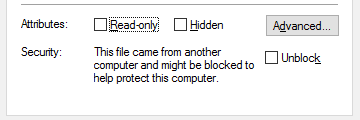Download Ultra Hal 7.5 Beta
Get Ultra Hal 7.5 beta powered by OpenAI GPT-3
| Download Ultra Hal 7.5 Beta | |
|---|---|
Requirements:
|
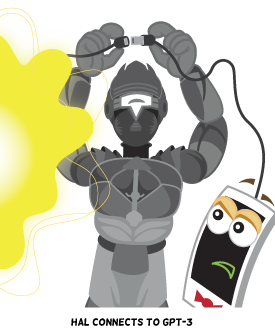 |
|
Download Now (EXE) Download Now (ZIP) (If your browser blocks EXE) |
After downloading, please launch the Install_Ultra_Hal_7.5.exe file and follow the on screen instructions. If you get a Windows Smart Screen notification, follow the instructions below. |

Windows Smart Screen
As this is a new beta product and may have frequent updates, Windows Defender SmartScreen may not recognize the app yet as a trusted app. You may get a warning such as this:
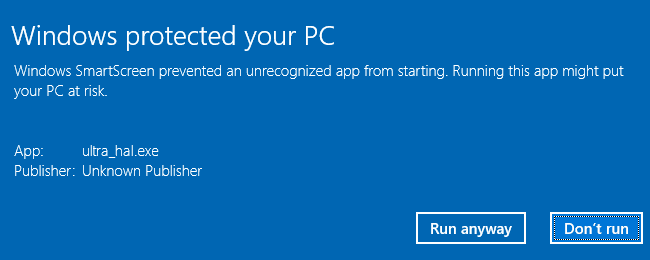
Please click on the "More Info" link and then the "Run anyway" button if available. If the button is not available, you can unlock it by following these steps:
- Open File Explorer.
- Browse to the folder with the app that you're trying to install.
- Double-click the installer.
- Close the "Windows protected your PC" dialog.
- Right-click the installer and select the Properties option.
- Click on the General tap.
- Under the "Security" section, check the Unlock option.